SEO Is Crucial, and This Is What Every Web Designer Should Know
Tips for Linking SEO and Web Design

Web design and SEO are both crucial components of any website. Ironically, SEO experts and web designers are often at odds with how to formulate the most optimally effective site. The distinction in their views is understandable: web designers aim to provide a visually stimulating experience for site users. At the same time, SEO specialists are more concerned with getting the website the maximum level of exposure.
The truth is, both of these aspects are pivotal. A website cannot be efficient and intuitive without web designers, but without SEO boosting up its appearance in search engine results, the chances of most people coming across it are slim. But do these two aspects need to be so distinct? Or can they be harmoniously assimilated to assist each other?
Web designers can preemptively assist in optimizing their website for search engines, while SEO experts can bolster its efficacy. Let’s look at how web design agencies can help a website be more optimized by adding certain essential design elements, resulting in a positive experience for them and SEO specialists.
Enable “Reading” Of Images
No one likes to look at a straight wall of text on a website. For that reason, websites are typically designed with images used as instruments for breaking the text up. While this helps visitors have a more positive experience, a search engine requires a tag in the code (<img>) to indicate that an image is present to be rendered. And while users can see the image and its content, search engine evaluators cannot know what the image contains.
Therefore, for images to help a site be found for relevant search engine queries, the context of the image is essential. But how does a designer allow an image to be “read” by search engine bots? One standard method is changing the title and alt text of the image using tools like WordPress Media Manager.

The Media Manager will have a library of all images used on the site, so simply selecting one and adding a text-based name to it allows the HTML code that contains a pointer to that image to now contain the image’s given name. Since the word is textualized, search engine bots can now read it. If the image is of the Empire State Building in NYC, naming the image as such will allow search engines to look for those terms and boost the likelihood of returning relevant results. This is also how image searches work in search engines.
Mobile Optimization
These days, more than ever, websites are accessed more from mobile devices, like phones and tablets, than PCs. Since so many people access sites this way, a huge part of search engine optimization is sorting sites with mobile support higher in the returned results.
Because search engines favor both PC and mobile-friendly sites, every web designer must know that their website should cleanly and effectively respond to both. Google proposes two methods to complement a website to mobile visitors: dynamic serving and responsive web design. The website’s URL does not change, irrespective of either of those methods. Still, when accessed from a mobile device, the site automatically redirects to a mobile-friendly version when accessed from a mobile browser.
Some web designers love to use Flash videos on their websites. Another way to help a site be more adaptable to mobile users is to abandon its utilization as much as possible. Flash video is mostly a dying form of web media, having long outlived its usefulness. The less Flash is used at a site, the more optimally it functions, raising its SEO value.
Help Crawlers By Using Web Fonts And HTML
We already talked about tagging images to allow search engine crawlers to “read” them, but in many cases, the images themselves contain text. This text might be too long to be put into the image tags, so designers need another way for all the image content to be “visible.”
Luckily, these images or banners with text included can still be “read” by search engine crawlers when they look for optimal matches to search engine queries using web fonts, such as those found on Google or Fonts.com. When these web fonts are combined with HTML tags (such as H1 and H2 headers), it still allows engine bots to contextualize the image. If the text includes any pertinent keywords, this method will also make those readable to search engines, boosting the site’s SEO prowess.

Utilize Expandable Div To Optimize Content In Minimalist Design
Those developers who favor a minimalist design may struggle to use their limited display scope to help set the stage for effective SEO. For instance, a minimalist design of a web page that sells products would entail an array of images with minimal text. This approach, however, is not ideal for SEO purposes.
Rather than simply dumping all-important text into lengthy alt names of images, expandable <div> attributes can be utilized to make images clickable, and in doing so, expanding to an extra space allows for additional SEO-heavy content. This achieves a great minimalist design because the text is not seen until the image is clicked and fantastic SEO because the pertinent search terms will still be available.
Use Advanced Website Functions With HTML5 and CSS3
CSS3 and HTML5 are two contemporary markup languages that significantly benefit website SEO. These help websites are designed with a well-structured format. Without that, any other SEO aspects become a moot point. By constructing semantically accurate and properly-structured web pages, sites become more SEO-friendly. HTML5 is particularly useful not only in that it helps to replace the inefficient and outdated Flash but allows for the construction of pages more easily adaptable to bot crawlers.
Improve Loading Times
Google began to include website speed in their search algorithm in 2010, meaning if that site wanted to rank higher, it would need to find a way to load as quickly as possible. This meant a design level adjustment. The most time-consuming element of loading a website is the time to render its media. The bigger the image file or other media types, the longer it takes to load. The real key is to keep the quality of these media files smaller without compromising their quality.
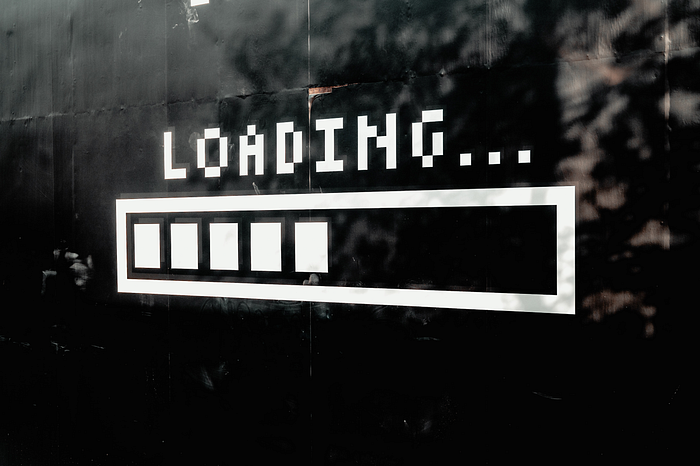
A common mistake made by web developers seeking smaller file sizes is using HTML to reduce the image size. When the image is uploaded in its regular size, for instance, and then HTML to scale it down, the amount of resources used is counterproductive to load times. The trick is to reduce the size of the image, verify the quality of its output, and then upload it to your site, saving bandwidth and reducing upload times.
Great Content Creation
When a website is being designed, it’s best to team up with an SEO content creator from the start rather than involving them in the process later. This tactic carries the upside of having all the keyword research, site optimization, and future design tips done while putting the site’s design together. Therefore, the best results are achieved when designers and content creators work as a team throughout the design process.
Final Thought
By now, most designers should be convinced that working in tandem with their SEO experts rather than fighting them on the finer points of SEO-friendly design is beneficial to both sides and the final output. However, more than just finding harmony with the SEO expert counterparts, adopting SEO-friendly practices improves any web designer. You will be rewarded with far more optimal results by utilizing the noted simple yet practical steps.
Good luck!
Follow me for getting regular stories on Web Design, Branding, and Logo design.
